DocHTML: Online Document to HTML Converter
Easily transform any document into HTML code in mere moments. Whether it's a Word file, PDF, or any other rich text document, you can seamlessly edit it in real-time. With our efficient tool, the conversion process is swift and hassle-free, enabling you to work with your content effortlessly in HTML format. Say goodbye to cumbersome conversions and hello to smooth, instant HTML coding for all your documents.
This versatile tool seamlessly transforms documents crafted in a multitude of file formats, including Microsoft Word's .doc or .docx format, into HTML (Hypertext Markup Language). While this is a prime example of its capabilities, it excels with any visual document that can be copied and pasted as text. Whether you're dealing with Word documents, PDFs, or other rich text formats, our converter ensures smooth and accurate conversion to HTML, empowering you to effortlessly work with your content across various platforms.
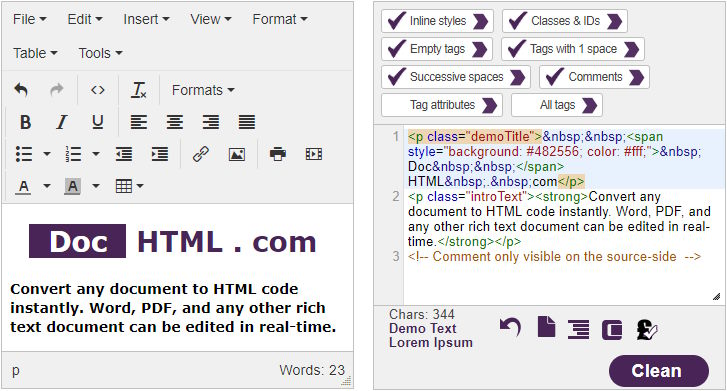
HTML, the ubiquitous markup language, serves as the cornerstone for crafting web pages across the digital landscape. Supported comprehensively by web browsers and online platforms, HTML stands as the standard bearer for web development. As the backbone of all websites, it empowers developers to structure and present content seamlessly, ensuring universal accessibility and compatibility across diverse digital environments.
How To Use Doc HTML?
- 📝 Input Document: Copy-paste your visual document in the WYSIWYG editor on the left. The program will convert it to HTML instantly.
- ⚗ Conversion: The converter processes the input document back and foth, in real time as you edit either of them.
- 🛠 Buitl-in tools: Clean your code with a click of a button or perform the desired options individually.
- 📬 HTML Output: The converter generates HTML code in a web-compatible format. This HTML code may include various tags, styles, and structures to maintain the document's layout and appearance.
- 🏹 Publish HTML File: The output can be copied in an HTML file that can be embedded within a web page or copied in a CMS's built-in text editor.
Doc HTML Converter Can Do This:
- 🕸 Web Publishing: Convert documents into HTML, or backwards, to publish them on websites or blogs, making the content accessible to a broader online audience, even for beginners.
- 📧 Email Campaigns: Preview and compose visual HTML emails. Copy-paste the generated visual text into your Gmail, Yahoo or any other email client.
- 📤 Content Migration: When you want to move content from a document format to a web format, or even copy web content to another website, this converter can streamline the process.
- 🕶 Accessibility: HTML is more accessible to individuals using screen readers and other assistive technologies, so converting documents to HTML can improve accessibility.
- 📝 Content Editing: Once the content is in HTML format, it becomes easier to edit and update using web-based content management systems or HTML editors.
- 🛁 Code Correction and Cleaner: It's impossible to generate invalid markup with our tool. Even the spelling mistakes are highlighted and the open tags are automatically closed.
Our tool is available online for free. All you have to do is access DocHTML.com (you might want to bookmark it if you wish to come back later).